I've been messing around with my system a lot lately. Mostly because I had some issues last night whilst I was trying to upload some homework. For whatever reason, my system seemed to hang badly. Firefox wouldn't do anything, and I had bouts where finder wouldn't respond either. Looking in to it, I discovered something interesting. I was downloading a torrent file, I won't say which one except to say that it was over 50GB large. That's right, 50! But the first one didn't connect, so I found a second torrent. Suddenly my system is sluggish. All the while, i'm trying to finish my last program and a plot to go with it and upload that to a folder before the deadline. It was already 2 days late. But Firefox behaved horribly during this time. But before I go into that, let me explain one thing to you people out there. If you are using Azureus, the java based torrent client, be prepared for it to automatically reserve hard disk space for the file you have elected to download. For me, I had a total of two files, each over 50GB in size. That left only about 3GB of free space for all other programs and processes to fight over. Not good. However, 3GB is a lot of space, and that was after what was taken in virtual memory, so theoretically it should have been fine. But Firefox had other things to say about that.
As I use Firefox more, I'm starting to see some more serious issues. For example, this stupid beachball problem. It's only browsing the web, how hard can that be? My cell phone can do that. But from time to time, Firefox just doesn't want to do anything . And yet, Safari is still limited. The beta release of Safari is okay, it improved on some things such as being able to display the rich text form of this entry box I'm using to add my blog for today. But it still doesn't support other things that both Firefox and Camino support. I still like Firefox, but my issue yesterday really angered me. And now I'm noticing other stupid little things. When I'm home I use an external monitor to widen my desktop. Obviously, my desktop monitor is much larger than my 13" macbook screen. So, naturally, I like to view my webpages on the large monitor. But Firefox 2.0.0.7 has made that very difficult. My bookmarks and anything else that brings up a menu (right-click), the menu shows up on my primary display. That is a seriously annoying bug. And I've heard others complain that Firefox only snaps to their main display and refuses to show on an alternate. I haven't had that problem yet, but the menu thing is annoying enough. I honestly don't know where I stand right now on the browser issue, which one do I like, which do I not like? I'm not sure anymore. I think I still like Firefox, but they have to fix these issues. Safari isn't being developed fast enough to make it worth while, and so I doubt I'll ever really like it enough to replace firefox. I can handle a slightly slower browser, but not an unresponsive one, and certainly not one that has issues with different types of content.
I've been playing around with different window managers for X11. I have many many ways to run programs on my Mac. I can use parallels to run most windows programs as well as any linux program. But... there is still that promise to get these things natively on Mac. Or, at least, native enough. Basically, parallels takes up too much space in both the installation and in memory usage. I'd much rather have X11 up and running to do all my linux work. This may be a mistake though, but it's something I'm willing to try out. However, I like and kind of miss Gnome. I have learned how to use different window managers and tried several, but the one I've always liked is gnome on metacity. So, I'm downloading that now to try to get it running. If it works half as well as in a typical linux distro, then I'll be a happy camper. However, this whole venture might be in vain for I'm still using Unix and every physics department in every university is using linux. It will be difficult to get every bit of software that I'll need to run on the mac natively or in X. I might simply be better off using parallels, which is fine, but not preferred. I think what I dislike the most about running linux in parallels is that it doesn't have a coherence mode like the windows versions. That is, running windows in parallels gives me the opportunity to drag and drop files and such that the linux version doesn't have. In fact, I have to quit linux first just to use a shared storage location. This is highly inconvenient. So, the more linux like I can make my mac, the better. If things work out I'll post a screenshot of gnome running in X11.
Apple Feedback
This originally began as a blog for all things Mac, but then I defected and went back to Windows. I want to write more, so now I've renamed the blog and opened it up to just any ol' topic I want, mostly of the technical nature. I just want to throw my limited knowledge out there in the hopes that it makes someone's life easier :)
Saturday, September 29, 2007
Saturday, September 15, 2007
iTunes: Much needed improvement all around
I had this to say to Apple today about iTunes...
I'm actually not interested in sharing my iTunes library with random people as I travel the planet, but what I am interested in is being able to manage my iTunes library from other computers in my household. My entire library is kept on my Macbook, the rest of the computers in my household are Windows systems. With that in place, I would like to be able to rate and change song info from any system that I choose. I think iTunes should have a password system set up so that I can create a username and password and login to my shared library to make changes rather than go find my computer and remember what song I wanted to rate or change. Also, I noticed a lack of info in the get info option when viewing my library from another computer. Why isn't album art displayed or lyrics? These last two are just little things, but personally, a music library is kind of a family affair and everyone (subject to rights I'd set) should be able to add to, modify, and even remove songs. Of course, having moderator type features would be nice as well, such as allowing the change, but recording it and flagging it so that iTunes on the serving system can ask the owner if all these changes are okay.
Also, another feature that I believe is highly requested is multiple search/sort criteria. Mostly in sort. I know that if you click the header multiple times you get different sorts, but it isn't clear what they are. You should have either a sort notifier to tell you, or better yet, the ability to get a list for each header and sort by it. That is, I might select year and tell it to sort ascending, then click album name and tell it to sort alphabetically, then artist alphabetically. Or something like that.
And one of the biggest most important changes I think iTunes needs is a current playlist like you get in winamp, yahoo music, or any other media player/manager. That is, I should be able to drag any song I feel like playing to a list on the right without changing the currently playing song and without having to build a permanent playlist first. And later, if I like what I built up, and after sorting it to be exactly the way I want, I can save it as a playlist.
Another weird thing is I have no idea what playlist I'm listening to as I browse through my library. I select a playlist, play a song and then browse elsewhere, then I've forgotten what playlist I'm listening to. Sure, I could double click and bring it up in a new window, but then this most annoying thing happens, if I accidentally click on that playlist the window closes.
Most likely, you are already working on some of these suggestions, but if not I hope you will consider my suggestions as things people do want and aren't willing to take the time like I am to let you know about these desired improvements.
If you agree with what I've said, let Apple know by clicking the feedback link. The more we band together, the more likely it will be that our requests are honored.
Apple Feedback
----------------
Now playing: Megadeth - Wanderlust
via FoxyTunes
I'm actually not interested in sharing my iTunes library with random people as I travel the planet, but what I am interested in is being able to manage my iTunes library from other computers in my household. My entire library is kept on my Macbook, the rest of the computers in my household are Windows systems. With that in place, I would like to be able to rate and change song info from any system that I choose. I think iTunes should have a password system set up so that I can create a username and password and login to my shared library to make changes rather than go find my computer and remember what song I wanted to rate or change. Also, I noticed a lack of info in the get info option when viewing my library from another computer. Why isn't album art displayed or lyrics? These last two are just little things, but personally, a music library is kind of a family affair and everyone (subject to rights I'd set) should be able to add to, modify, and even remove songs. Of course, having moderator type features would be nice as well, such as allowing the change, but recording it and flagging it so that iTunes on the serving system can ask the owner if all these changes are okay.
Also, another feature that I believe is highly requested is multiple search/sort criteria. Mostly in sort. I know that if you click the header multiple times you get different sorts, but it isn't clear what they are. You should have either a sort notifier to tell you, or better yet, the ability to get a list for each header and sort by it. That is, I might select year and tell it to sort ascending, then click album name and tell it to sort alphabetically, then artist alphabetically. Or something like that.
And one of the biggest most important changes I think iTunes needs is a current playlist like you get in winamp, yahoo music, or any other media player/manager. That is, I should be able to drag any song I feel like playing to a list on the right without changing the currently playing song and without having to build a permanent playlist first. And later, if I like what I built up, and after sorting it to be exactly the way I want, I can save it as a playlist.
Another weird thing is I have no idea what playlist I'm listening to as I browse through my library. I select a playlist, play a song and then browse elsewhere, then I've forgotten what playlist I'm listening to. Sure, I could double click and bring it up in a new window, but then this most annoying thing happens, if I accidentally click on that playlist the window closes.
Most likely, you are already working on some of these suggestions, but if not I hope you will consider my suggestions as things people do want and aren't willing to take the time like I am to let you know about these desired improvements.
If you agree with what I've said, let Apple know by clicking the feedback link. The more we band together, the more likely it will be that our requests are honored.
Apple Feedback
----------------
Now playing: Megadeth - Wanderlust
via FoxyTunes
Labels:
iTunes,
library,
management,
sharing,
sorting
Tuesday, September 11, 2007
Booooo-lean
Okay, here's another little thing that I would have expected Apple to do right. I've been using Mail since I started using Macs, which is only 15 months or so. I never bothered to complain about this, but it's high time I did.
One thing I'd expect from any mail filter or rule is the ability to really filter mail. First, Mail doesn't even filter the mail except at startup and after you've created a new rule and answer "Yes" to the prompt. To top it off, it is so extremely limited in what it can do. What I want is boolean operators. I want to be able to control how my mail is filtered right down to the knitty-gritty. I want ALL fields available. For example, I have a friend who sends me mostly junk mail. I know it is mostly junk mail, but I'd hate to trash a legitimate message that might actually be directed to ME, and I don't have the time or energy to filter through it all. So, how would I do this if I had Boolean?
First, I would set my rule to keep messages for a day or two in the inbox, just long enough for me to mark a message that I know I want to read. Then I'd have it look for all my friends messages in my inbox and move those I want to read to a folder for later, while trashing those that I have not marked.
You'd think this was pretty simple, not really a need for boolean either, but since there is no option to say: "if not flagged, then delete", I'm stuck with manually managing his messages. But with more powerful rules, I could have it operate on many things at once and distinguish between them. In one rule I should be able to handle ALL my friends mail, deleting those I don't want and moving those I do. I should not have to create two rules, and I'd still have to manually handle the flagged messages because Mail does not offer any alternative.
There are work-arounds though. Mail Act-On is a nice free utility that allows you to set rules to keystrokes (and anyone who knows about Mail's subpar rule handling will be familiar with the fact that they are only run upon startup of mail, not when messages are sent or received. In fact, it doesn't seem to work on sent mail at all). The important aspect is that you can run a mail filter or rule with a simple keystroke, and you can assign one keystroke to several rules. This is effectively saying that you can tell it to execute one rule, then the next, and it will keep things straight. It still doesn't fix the fact that I don't want a flagged message deleted, but I want it moved. I'm sure that there are Applescripts out there that can do these kinds of things. But the lack of ability to run rules based on color coding, flagging, or even on Read status is depressing indeed.
Apple Feedback
One thing I'd expect from any mail filter or rule is the ability to really filter mail. First, Mail doesn't even filter the mail except at startup and after you've created a new rule and answer "Yes" to the prompt. To top it off, it is so extremely limited in what it can do. What I want is boolean operators. I want to be able to control how my mail is filtered right down to the knitty-gritty. I want ALL fields available. For example, I have a friend who sends me mostly junk mail. I know it is mostly junk mail, but I'd hate to trash a legitimate message that might actually be directed to ME, and I don't have the time or energy to filter through it all. So, how would I do this if I had Boolean?
First, I would set my rule to keep messages for a day or two in the inbox, just long enough for me to mark a message that I know I want to read. Then I'd have it look for all my friends messages in my inbox and move those I want to read to a folder for later, while trashing those that I have not marked.
You'd think this was pretty simple, not really a need for boolean either, but since there is no option to say: "if not flagged, then delete", I'm stuck with manually managing his messages. But with more powerful rules, I could have it operate on many things at once and distinguish between them. In one rule I should be able to handle ALL my friends mail, deleting those I don't want and moving those I do. I should not have to create two rules, and I'd still have to manually handle the flagged messages because Mail does not offer any alternative.
There are work-arounds though. Mail Act-On is a nice free utility that allows you to set rules to keystrokes (and anyone who knows about Mail's subpar rule handling will be familiar with the fact that they are only run upon startup of mail, not when messages are sent or received. In fact, it doesn't seem to work on sent mail at all). The important aspect is that you can run a mail filter or rule with a simple keystroke, and you can assign one keystroke to several rules. This is effectively saying that you can tell it to execute one rule, then the next, and it will keep things straight. It still doesn't fix the fact that I don't want a flagged message deleted, but I want it moved. I'm sure that there are Applescripts out there that can do these kinds of things. But the lack of ability to run rules based on color coding, flagging, or even on Read status is depressing indeed.
Apple Feedback
Saturday, September 8, 2007
Oh No!
One of the features I used to rank firefox above Sarari is gone! How did this happen? Is it a setting I changed (I haven't messed around with the browsers though)? Now, when I click to maximize the window, it doesn't maximize completely, only to a size that is generally 8/9 of the screen. What gives? Fortunately, they haven't changed the fact that when posting a blog I get to use all the tools instead of only the html version that Safari offers. This still makes Firefox more useful to me. Oh well.
Apple Feedback
Apple Feedback
Tuesday, September 4, 2007
Suggested improvement to Address Book
I wrote this to Apple today about improving some features in Address Book. If you agree with me, tell them the same by clicking the Apple Feedback link. (Gee, I hope they don't consider my blog spam as I'm constantly telling people to email Apple)
One thing I don't like about Address Book is the lack of a way to link entries together. For example, there is an option to have a spouse or children. I'd like to be able to select the spouse from my list of contacts. Also, rather than type things twice or more in the case of kids, I'd like to select which items to export or import to the contacts. That is, when I select a spouse for a contact, I want to be able to say, sync home address, home telephone, children, etc. But I still want the contacts separate because they might not live at the same address (mostly for children) and everyone now has a personal cell phone number and email addresses. If possible, I'd also like to extend this to include parents, and siblings. I know, this is beginning to sound like Genealogy software, only it wouldn't include people who are no longer living. For productivity purposes though, we should not have to type the same information twice.
Apple Feedback
One thing I don't like about Address Book is the lack of a way to link entries together. For example, there is an option to have a spouse or children. I'd like to be able to select the spouse from my list of contacts. Also, rather than type things twice or more in the case of kids, I'd like to select which items to export or import to the contacts. That is, when I select a spouse for a contact, I want to be able to say, sync home address, home telephone, children, etc. But I still want the contacts separate because they might not live at the same address (mostly for children) and everyone now has a personal cell phone number and email addresses. If possible, I'd also like to extend this to include parents, and siblings. I know, this is beginning to sound like Genealogy software, only it wouldn't include people who are no longer living. For productivity purposes though, we should not have to type the same information twice.
Apple Feedback
Comparing iCal to Sunbird/Lightning
Here I've attached several screenshots of iCal, Sunbird, and Lightning. The first two are iCal showing the standard view, but noting that it can't change orientation, just month, day, week, etc. The right pane changes to give details on whatever is selected, whether it is a particular calendar, event, or todo item.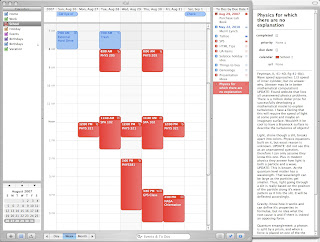
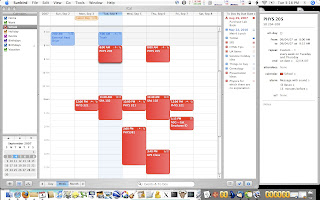 This differs significantly from Sunbird where you can change the overall layout to horizontal, which I kind of like, maybe because it's different. But I haven't determined my feelings on the fact that to see details on anything I have to double click and then it shows up in a separate window.
This differs significantly from Sunbird where you can change the overall layout to horizontal, which I kind of like, maybe because it's different. But I haven't determined my feelings on the fact that to see details on anything I have to double click and then it shows up in a separate window. 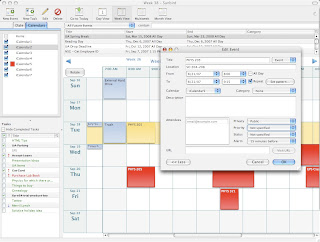 Incidentally, this second image is Lightning, the calendar plug-in for Thunderbird. I almost like it's appearance better than the stand-alone Sunbird. As you can see in both images, there are many more options compared to iCal. In a way. I noticed that Thunderbird has a limitation of only 2 email addresses for a person. As far as I can tell, addresses, email address, phone numbers, etc. are nearly limitless in Apple's Addressbook. This is a severely crippling limitation to Tbird. Anyway... There are still many other options not available in iCal, which is nice. Another limitation I did not expect was that in Lightning, if I wanted to add Attendees, people to be notified about some event via email, I thought it would grab the email address from a selected message or at least offer to let me choose it from the address book, but it does neither. Again, a condition that cripples the interface.
Incidentally, this second image is Lightning, the calendar plug-in for Thunderbird. I almost like it's appearance better than the stand-alone Sunbird. As you can see in both images, there are many more options compared to iCal. In a way. I noticed that Thunderbird has a limitation of only 2 email addresses for a person. As far as I can tell, addresses, email address, phone numbers, etc. are nearly limitless in Apple's Addressbook. This is a severely crippling limitation to Tbird. Anyway... There are still many other options not available in iCal, which is nice. Another limitation I did not expect was that in Lightning, if I wanted to add Attendees, people to be notified about some event via email, I thought it would grab the email address from a selected message or at least offer to let me choose it from the address book, but it does neither. Again, a condition that cripples the interface.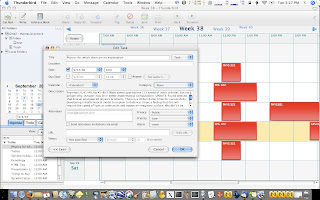
A feature I don't use often, but is none-the-less nice in iCal is that each event is given little icons as to what is associated with it. That is, I can look at an event and can tell by the icons if there is an alarm or notes associated with the event. There is nothing of the sort in Sunbird. In the end, Sunbird just isn't as clean and simple looking as iCal. The fact that it doesn't integrate perfectly with Thunderbird is a real shame, especially since I expected that they would have thought of that before anything else when developing Lightning. If I were to classify the 4 Mozilla apps in order of their strengths, it would be as follows.
In conclusion, you should help me by using the Apple Feedback link and letting Apple know how they can improve Safari. Oh, and incidentally Apple, I have to post these blogs in Firefox in order to have all the options for images and formatting. Sure I could do it all in HTML, but it's so much easier just to be able to use the tools.
Apple Feedback
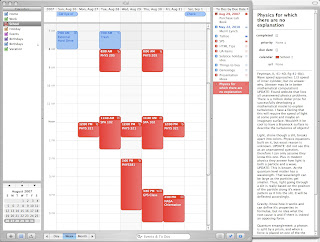
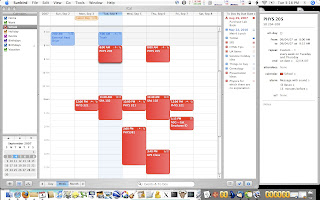 This differs significantly from Sunbird where you can change the overall layout to horizontal, which I kind of like, maybe because it's different. But I haven't determined my feelings on the fact that to see details on anything I have to double click and then it shows up in a separate window.
This differs significantly from Sunbird where you can change the overall layout to horizontal, which I kind of like, maybe because it's different. But I haven't determined my feelings on the fact that to see details on anything I have to double click and then it shows up in a separate window. 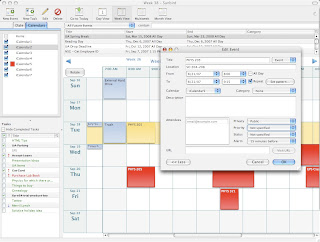 Incidentally, this second image is Lightning, the calendar plug-in for Thunderbird. I almost like it's appearance better than the stand-alone Sunbird. As you can see in both images, there are many more options compared to iCal. In a way. I noticed that Thunderbird has a limitation of only 2 email addresses for a person. As far as I can tell, addresses, email address, phone numbers, etc. are nearly limitless in Apple's Addressbook. This is a severely crippling limitation to Tbird. Anyway... There are still many other options not available in iCal, which is nice. Another limitation I did not expect was that in Lightning, if I wanted to add Attendees, people to be notified about some event via email, I thought it would grab the email address from a selected message or at least offer to let me choose it from the address book, but it does neither. Again, a condition that cripples the interface.
Incidentally, this second image is Lightning, the calendar plug-in for Thunderbird. I almost like it's appearance better than the stand-alone Sunbird. As you can see in both images, there are many more options compared to iCal. In a way. I noticed that Thunderbird has a limitation of only 2 email addresses for a person. As far as I can tell, addresses, email address, phone numbers, etc. are nearly limitless in Apple's Addressbook. This is a severely crippling limitation to Tbird. Anyway... There are still many other options not available in iCal, which is nice. Another limitation I did not expect was that in Lightning, if I wanted to add Attendees, people to be notified about some event via email, I thought it would grab the email address from a selected message or at least offer to let me choose it from the address book, but it does neither. Again, a condition that cripples the interface.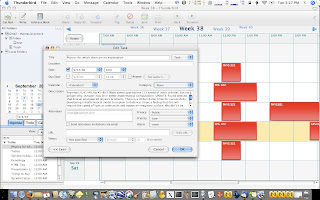
A feature I don't use often, but is none-the-less nice in iCal is that each event is given little icons as to what is associated with it. That is, I can look at an event and can tell by the icons if there is an alarm or notes associated with the event. There is nothing of the sort in Sunbird. In the end, Sunbird just isn't as clean and simple looking as iCal. The fact that it doesn't integrate perfectly with Thunderbird is a real shame, especially since I expected that they would have thought of that before anything else when developing Lightning. If I were to classify the 4 Mozilla apps in order of their strengths, it would be as follows.
- Firefox (even better than Safari, lacking only in keychain integration)
- Thunderbird (stronger than Mail, but missing key features)
- Lightning (nice because it works in Thunderbird)
- Sunbird (Okay, but kludgy compared to iCal)
In conclusion, you should help me by using the Apple Feedback link and letting Apple know how they can improve Safari. Oh, and incidentally Apple, I have to post these blogs in Firefox in order to have all the options for images and formatting. Sure I could do it all in HTML, but it's so much easier just to be able to use the tools.
Apple Feedback
Mozilla Suite
I have just discovered that Mozilla offers a complete suite of tools for download. You can get Firefox (web browser), Thunderbird (mail program), and Sunbird (calendar) to handle all your PIM needs. Or sort of.
You know I like Firefox. And I've tried Thunderbird and like many of its features. I'm sure Sunbird is also a decent program. But now that I see all of these together, I'm reminded of one of the biggest benefits to OS X... Applescripts. Now, I don't do applescripting myself, but I use them all the time because they can make things so much easier. One of my favorite tools is Automator which I've used extensively to run my own scripts. One of the most useful scripts I created will scan pages from say a notebook, combine them into one pdf and email them to classmates. But I do like open source because it's always being developed actively. It also gets input from more people because it's available on many different platforms. This makes the Mozilla suite quite attractive. But...
As a mac user, I'm used to certain things now. I'm used to being able to automate a task with automator. I'm used to having all my passwords in one keychain that can be made accessible by any number of "Mac" programs. One thing I'm not used to is paying for add-ons and upgrades that are offered for free for the open source software (Except for 1Passwd, which seems to be an anomaly in the open source community. Why pay for an add-on to Mozilla to make it work better in Mac?). And yet, one would think that with this new Suite of tools offered by Mozilla that they'd work together better. Alas, I see no evidence that they share a common password database or whatever. Nor do they seem to share access to an address book.
Oh, but I like the looks. I love that Firefox can be made to look like Safari (I know, I'm one of the weird ones to like the brushed metal look). I only wish there were a similar theme for Tbird. Tbird has many options and plug-ins to make it fairly powerful, at least, compared to Apple Mail. By the way, I hated the appearance of Apple Mail so much that I had to download 3rd party hacks more or less to change the icons and get a vertical split (which works better on a widescreen laptop). I wouldn't be able to stand Mail if it weren't for these additions.
As an added bonus for those who like this, Lightening is a plug-in for TBird that puts Sunbird right in your email client. Now we're starting to feel like Outlook or Entourage. But for those of use who hate using multiple applications for all their PIM data, then this seems like an excellent way to go. And it is so much better looking that either Outlook or (and especially) Entourage which is so un-Maclike that no self-respecting Mac user, even a windows convert, would consider using it. Those are hasty words though. I have heard that Entourage is quite powerful, I just can't stand the interface, UGLY!
Interestingly, I looked at Sunbird and it recognized my iCal calendars. It didn't get the names correct on import, nor the colors, but the other data was the same. Even more interesting is that unlike Tbird, Sunbird does not allow you to change the view which I would have like to match that of iCal more. However, the calendars look similar and are just as easy to manipulate. One thing I noticed is that it is much slower than iCal. And I miss the feature of command-clicking on the calendars to select or deselect all. In Sunbird, you have to do it manually and it takes a second or longer to actually turn the calendar off. Lightning is the sunbird extension to Tbird. Now you can have your calendar in your mail client. I like it, and it looks better than the standalone Sunbird. With this, all you need now is stickies and you'll have a complete PIM solution for the cost of... nothing.
But I'm not yet ready to jump on the bandwagon. I'm still highly attached to my Apple software, even if it isn't as powerful by default. Plus, I miss smart folders. There are no smart folders in Tbird. This means that I have to manage everything by hand. Plus, it didn't import my address book, rules, or messages from my computer. This lack of support is at least enough to convince people that they don't want to go to the trouble of converting over to open source. But you're going to have to work at something. Either it's to put up with Apple deficiencies and paying for plug-ins to do what you want, or deal with the lack of integration, build your PIM information halfway from scratch and marvel at how much improvement has been made on this once lowly open source software. In a future review, after I've fully tested thing out, I'll discuss the direct comparisons of Thunderbird and Mail.
Apple Feedback
You know I like Firefox. And I've tried Thunderbird and like many of its features. I'm sure Sunbird is also a decent program. But now that I see all of these together, I'm reminded of one of the biggest benefits to OS X... Applescripts. Now, I don't do applescripting myself, but I use them all the time because they can make things so much easier. One of my favorite tools is Automator which I've used extensively to run my own scripts. One of the most useful scripts I created will scan pages from say a notebook, combine them into one pdf and email them to classmates. But I do like open source because it's always being developed actively. It also gets input from more people because it's available on many different platforms. This makes the Mozilla suite quite attractive. But...
As a mac user, I'm used to certain things now. I'm used to being able to automate a task with automator. I'm used to having all my passwords in one keychain that can be made accessible by any number of "Mac" programs. One thing I'm not used to is paying for add-ons and upgrades that are offered for free for the open source software (Except for 1Passwd, which seems to be an anomaly in the open source community. Why pay for an add-on to Mozilla to make it work better in Mac?). And yet, one would think that with this new Suite of tools offered by Mozilla that they'd work together better. Alas, I see no evidence that they share a common password database or whatever. Nor do they seem to share access to an address book.
Oh, but I like the looks. I love that Firefox can be made to look like Safari (I know, I'm one of the weird ones to like the brushed metal look). I only wish there were a similar theme for Tbird. Tbird has many options and plug-ins to make it fairly powerful, at least, compared to Apple Mail. By the way, I hated the appearance of Apple Mail so much that I had to download 3rd party hacks more or less to change the icons and get a vertical split (which works better on a widescreen laptop). I wouldn't be able to stand Mail if it weren't for these additions.
As an added bonus for those who like this, Lightening is a plug-in for TBird that puts Sunbird right in your email client. Now we're starting to feel like Outlook or Entourage. But for those of use who hate using multiple applications for all their PIM data, then this seems like an excellent way to go. And it is so much better looking that either Outlook or (and especially) Entourage which is so un-Maclike that no self-respecting Mac user, even a windows convert, would consider using it. Those are hasty words though. I have heard that Entourage is quite powerful, I just can't stand the interface, UGLY!
Interestingly, I looked at Sunbird and it recognized my iCal calendars. It didn't get the names correct on import, nor the colors, but the other data was the same. Even more interesting is that unlike Tbird, Sunbird does not allow you to change the view which I would have like to match that of iCal more. However, the calendars look similar and are just as easy to manipulate. One thing I noticed is that it is much slower than iCal. And I miss the feature of command-clicking on the calendars to select or deselect all. In Sunbird, you have to do it manually and it takes a second or longer to actually turn the calendar off. Lightning is the sunbird extension to Tbird. Now you can have your calendar in your mail client. I like it, and it looks better than the standalone Sunbird. With this, all you need now is stickies and you'll have a complete PIM solution for the cost of... nothing.
But I'm not yet ready to jump on the bandwagon. I'm still highly attached to my Apple software, even if it isn't as powerful by default. Plus, I miss smart folders. There are no smart folders in Tbird. This means that I have to manage everything by hand. Plus, it didn't import my address book, rules, or messages from my computer. This lack of support is at least enough to convince people that they don't want to go to the trouble of converting over to open source. But you're going to have to work at something. Either it's to put up with Apple deficiencies and paying for plug-ins to do what you want, or deal with the lack of integration, build your PIM information halfway from scratch and marvel at how much improvement has been made on this once lowly open source software. In a future review, after I've fully tested thing out, I'll discuss the direct comparisons of Thunderbird and Mail.
Apple Feedback
One other minor complaint about Safari
As if I didn't say enough to shoot down Safari, here's something that really annoys me. I'm sure this is an ex-windows user thing, but when I click on the big green plus sign, I expect the window to do one of two things. It should either maximize and fill the screen, or go to my predefined size and position. However, in Safari, it switches between my predefined and whatever Apple considers the sufficient size for the window. Personally, my predefined size was the sufficient size and position, so why should Apple tell me what is best? Again, this feature works as expected in Firefox. I'm sorry, but for me that's another nail in the coffin for Safari :(
Apple Feedback
Apple Feedback
Monday, September 3, 2007
Safari, Firefox, or Camino
I also want to add that sometimes I won't be offering suggestions for Apple improvements. This post for example will discuss my take on the best browser for Mac OS X. Why does this need to be discussed? Well, it doesn't need to, but it is certainly something of an issue out there in the Mac world.
The big problem, at least, from my perspective, is that Safari just isn't as well supported yet. The reason we use Safari is because of OS integration (period). Although, some claim it to be faster, I can't really tell, but I'm not a developer so what do I know? My take is simple, Firefox is available on practically every platform. For that reason, it is quickly becoming well supported. Most websites are now written to support Firefox. And if not Firefox, then IE. Safari is now available on windows, that might make it a bigger contender, and if adopted by the internet community it will thrive and maybe become one of the three big ones. Until then, there is only IE and Firefox.
What I am speaking in reference to is in plug-ins and other forms of support. While Quicktime is available everywhere, Windows Media Player doesn't integrate at all with Safari. Heck, I don't even know if it works with Firefox on OS X. But my point is that while I can browse the internet on my PC and download any number of plug-ins and viewers for special content, it's very limited in Safari. At least most of them are available for Firefox.
There are downsides though. Firefox doesn't integrate with the OS as well. Keychain is the biggest of the issues. I'm used to using Camino or Safari to log in to a new site and my login information will be saved in the system wide keychain. But Firefox doesn't have that, not natively. Which means that if I log into a site in Firefox and save my information, it is being stored in the built in password manager. That also means that I have to hunt through Firefox settings to get to it to see that password should I be on another computer and need that information. With Keychain, all I have to do is open it, and type in the spotlight search field to find my login. It's loads simpler. And I can set that same login keychain to be run in other applications like Cyberduck, Safari, or Camino.
There is a password utility out there that does integrate all the browsers and creates a new keychain to store all web passwords. It is called 1Passwd, but it costs $30. It does seem to do more than just store passwords, but since that is the main purpose, the price seems steep. Personally, I'm hoping that someone will just make a simple firefox plug-in to download for free. If I had a clue as to how to do applescripting I would do it. Alas, I cannot. But really, this is the only thing I can think of that I don't like about Firefox. I like the look of Safari, so I added a Safari brushed metal theme.
Here's one thing that Safari should include if it wants to compete with the other browsers on the market. Both Safari and Camino lack the ability to define a new folder when adding a new bookmark. This I find to be a real pain. In order to add a page to a new folder (which I do all the time as I'm a little OCD about file and folder organization) I have to manage bookmarks in a new tab and create the folder first. Then I have to go back to my other tab and click to add to bookmarks. This is such an annoyance. That was one of the reasons I stopped using both Safari and Camino.
Oh, and here's a Firefox tip for you. If you click on Bookmarks in the menubar, you only see an option to bookmark the current page. However, if you right (or apple-left) click the tab, you will have the option to bookmark all tabs, a feature I grew very accustomed to when researching software or stuff I wanted to buy. The best part is I can bookmark all tabs and put them in a new folder.
Apple Feedback
The big problem, at least, from my perspective, is that Safari just isn't as well supported yet. The reason we use Safari is because of OS integration (period). Although, some claim it to be faster, I can't really tell, but I'm not a developer so what do I know? My take is simple, Firefox is available on practically every platform. For that reason, it is quickly becoming well supported. Most websites are now written to support Firefox. And if not Firefox, then IE. Safari is now available on windows, that might make it a bigger contender, and if adopted by the internet community it will thrive and maybe become one of the three big ones. Until then, there is only IE and Firefox.
What I am speaking in reference to is in plug-ins and other forms of support. While Quicktime is available everywhere, Windows Media Player doesn't integrate at all with Safari. Heck, I don't even know if it works with Firefox on OS X. But my point is that while I can browse the internet on my PC and download any number of plug-ins and viewers for special content, it's very limited in Safari. At least most of them are available for Firefox.
There are downsides though. Firefox doesn't integrate with the OS as well. Keychain is the biggest of the issues. I'm used to using Camino or Safari to log in to a new site and my login information will be saved in the system wide keychain. But Firefox doesn't have that, not natively. Which means that if I log into a site in Firefox and save my information, it is being stored in the built in password manager. That also means that I have to hunt through Firefox settings to get to it to see that password should I be on another computer and need that information. With Keychain, all I have to do is open it, and type in the spotlight search field to find my login. It's loads simpler. And I can set that same login keychain to be run in other applications like Cyberduck, Safari, or Camino.
There is a password utility out there that does integrate all the browsers and creates a new keychain to store all web passwords. It is called 1Passwd, but it costs $30. It does seem to do more than just store passwords, but since that is the main purpose, the price seems steep. Personally, I'm hoping that someone will just make a simple firefox plug-in to download for free. If I had a clue as to how to do applescripting I would do it. Alas, I cannot. But really, this is the only thing I can think of that I don't like about Firefox. I like the look of Safari, so I added a Safari brushed metal theme.
Here's one thing that Safari should include if it wants to compete with the other browsers on the market. Both Safari and Camino lack the ability to define a new folder when adding a new bookmark. This I find to be a real pain. In order to add a page to a new folder (which I do all the time as I'm a little OCD about file and folder organization) I have to manage bookmarks in a new tab and create the folder first. Then I have to go back to my other tab and click to add to bookmarks. This is such an annoyance. That was one of the reasons I stopped using both Safari and Camino.
Oh, and here's a Firefox tip for you. If you click on Bookmarks in the menubar, you only see an option to bookmark the current page. However, if you right (or apple-left) click the tab, you will have the option to bookmark all tabs, a feature I grew very accustomed to when researching software or stuff I wanted to buy. The best part is I can bookmark all tabs and put them in a new folder.
Apple Feedback
Labels:
Camino,
create folder in bookmarks,
Firefox,
Safari
Improve Mail Smart Folders
I recently wrote this request to Apple:
I love Apple Mail for its simplicity and ease of use. Plus, there are many plugins for it. But, one thing I would very much like to have if possible is a way to move folders into smart mailboxes. See, I don't like that every smart mailbox is listed and there's no way to organize them. For example, lets say I want to have a Smart Mailbox for everything that comes from the University of Arizona. So I set it to grab everything with arizona.edu in the From field. But then, lets say I want to further limit by department. So I create a Smart Mailbox for lpl.arizona.edu. But I don't want to see that right below the first, I would like it nested in the first. The idea is that rather than create tons of other mailboxes that rely on rules or manual separation, I'd prefer to keep all messages in a generic archive and have the smart mailboxes do real time filtering for me. Then I only have to maintain a select few standard folders.
[EDIT] I discovered that this complaint was out of shear stupidity. Apple added a feature called "Smart Mailbox Folder" that can store smart mailboxes. Thus, this complaint or bug report, was actually a case of user brightness level set too low.
If any of my readers agree with this post, please send Apple a similar request.
I love Apple Mail for its simplicity and ease of use. Plus, there are many plugins for it. But, one thing I would very much like to have if possible is a way to move folders into smart mailboxes. See, I don't like that every smart mailbox is listed and there's no way to organize them. For example, lets say I want to have a Smart Mailbox for everything that comes from the University of Arizona. So I set it to grab everything with arizona.edu in the From field. But then, lets say I want to further limit by department. So I create a Smart Mailbox for lpl.arizona.edu. But I don't want to see that right below the first, I would like it nested in the first. The idea is that rather than create tons of other mailboxes that rely on rules or manual separation, I'd prefer to keep all messages in a generic archive and have the smart mailboxes do real time filtering for me. Then I only have to maintain a select few standard folders.
[EDIT] I discovered that this complaint was out of shear stupidity. Apple added a feature called "Smart Mailbox Folder" that can store smart mailboxes. Thus, this complaint or bug report, was actually a case of user brightness level set too low.
If any of my readers agree with this post, please send Apple a similar request.
Introduction
I decided that Apple is less likely to make any improvements I suggest unless more people suggest the same. So, I created this blog to make comments on and talk about apple products and hopefully get others to read it and follow the link to apple to suggest the same fixes or improvements.
First, my name is Tom. I am 29 years old and a full time student at the University of Arizona. I have only been using Macs for the last year when I used money from a summer internship to buy my 13" Macbook. However, I have built and configured both windows and linux boxes over the years (less on the linux, more on the windows). I feel this gives me a good ground to knowing what some types of applications should do. Since I've been using OS X 10.4 I have been quite happy with most of the built in software. But, occasionally I come across a bug or desire a feature that isn't standard that I believe should be. Thus, this blog was born. If anyone agrees or doesn't agree with anything I've said, please leave a comment and let me know. I want to know why you don't agree. However, I do ask that you try to be professional about it, try not to be insulting. If people can't follow that simple rule, I'll be forced to approve all comments and I really don't want to do that. Also, I'll include a link to Apple's feedback page for OS X 10.4. Please use that link to help me promote get through to Apple and get some real changes made.
With that, I'm off. Look for my next post about Apple Mail.
First, my name is Tom. I am 29 years old and a full time student at the University of Arizona. I have only been using Macs for the last year when I used money from a summer internship to buy my 13" Macbook. However, I have built and configured both windows and linux boxes over the years (less on the linux, more on the windows). I feel this gives me a good ground to knowing what some types of applications should do. Since I've been using OS X 10.4 I have been quite happy with most of the built in software. But, occasionally I come across a bug or desire a feature that isn't standard that I believe should be. Thus, this blog was born. If anyone agrees or doesn't agree with anything I've said, please leave a comment and let me know. I want to know why you don't agree. However, I do ask that you try to be professional about it, try not to be insulting. If people can't follow that simple rule, I'll be forced to approve all comments and I really don't want to do that. Also, I'll include a link to Apple's feedback page for OS X 10.4. Please use that link to help me promote get through to Apple and get some real changes made.
With that, I'm off. Look for my next post about Apple Mail.
Subscribe to:
Comments (Atom)