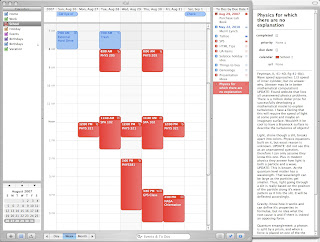
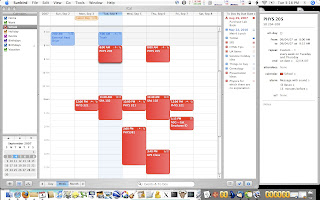 This differs significantly from Sunbird where you can change the overall layout to horizontal, which I kind of like, maybe because it's different. But I haven't determined my feelings on the fact that to see details on anything I have to double click and then it shows up in a separate window.
This differs significantly from Sunbird where you can change the overall layout to horizontal, which I kind of like, maybe because it's different. But I haven't determined my feelings on the fact that to see details on anything I have to double click and then it shows up in a separate window. 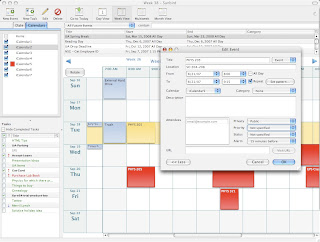 Incidentally, this second image is Lightning, the calendar plug-in for Thunderbird. I almost like it's appearance better than the stand-alone Sunbird. As you can see in both images, there are many more options compared to iCal. In a way. I noticed that Thunderbird has a limitation of only 2 email addresses for a person. As far as I can tell, addresses, email address, phone numbers, etc. are nearly limitless in Apple's Addressbook. This is a severely crippling limitation to Tbird. Anyway... There are still many other options not available in iCal, which is nice. Another limitation I did not expect was that in Lightning, if I wanted to add Attendees, people to be notified about some event via email, I thought it would grab the email address from a selected message or at least offer to let me choose it from the address book, but it does neither. Again, a condition that cripples the interface.
Incidentally, this second image is Lightning, the calendar plug-in for Thunderbird. I almost like it's appearance better than the stand-alone Sunbird. As you can see in both images, there are many more options compared to iCal. In a way. I noticed that Thunderbird has a limitation of only 2 email addresses for a person. As far as I can tell, addresses, email address, phone numbers, etc. are nearly limitless in Apple's Addressbook. This is a severely crippling limitation to Tbird. Anyway... There are still many other options not available in iCal, which is nice. Another limitation I did not expect was that in Lightning, if I wanted to add Attendees, people to be notified about some event via email, I thought it would grab the email address from a selected message or at least offer to let me choose it from the address book, but it does neither. Again, a condition that cripples the interface.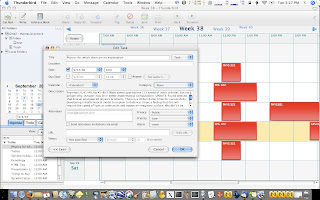
A feature I don't use often, but is none-the-less nice in iCal is that each event is given little icons as to what is associated with it. That is, I can look at an event and can tell by the icons if there is an alarm or notes associated with the event. There is nothing of the sort in Sunbird. In the end, Sunbird just isn't as clean and simple looking as iCal. The fact that it doesn't integrate perfectly with Thunderbird is a real shame, especially since I expected that they would have thought of that before anything else when developing Lightning. If I were to classify the 4 Mozilla apps in order of their strengths, it would be as follows.
- Firefox (even better than Safari, lacking only in keychain integration)
- Thunderbird (stronger than Mail, but missing key features)
- Lightning (nice because it works in Thunderbird)
- Sunbird (Okay, but kludgy compared to iCal)
In conclusion, you should help me by using the Apple Feedback link and letting Apple know how they can improve Safari. Oh, and incidentally Apple, I have to post these blogs in Firefox in order to have all the options for images and formatting. Sure I could do it all in HTML, but it's so much easier just to be able to use the tools.
Apple Feedback
Hello, In the last screenshot of this page there is an envelope on your dock, what is this program? Is it an MAIL.app alternative? because I have been looking for on. I tried thunderbird but it didn't feel right, Im not a fan of entourage either. So any suggestions? I realize this blog post is over a year old but I hope you respond to this comment b/c I am willing to try almost anything at this point.
ReplyDelete